Reviewing Healthcare.gov Website Application Failure
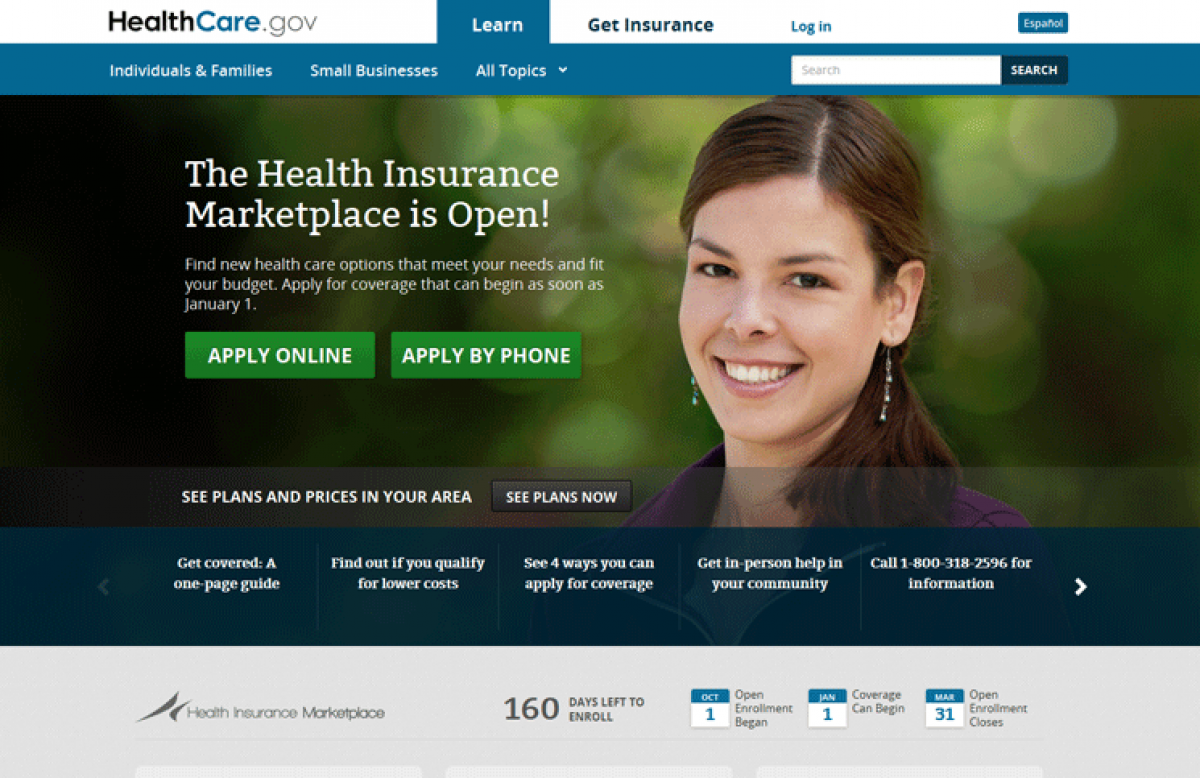
5079
With no real technical information furnished by President Obama when he spoke earlier this week, we have decided to research possible reasons that the website for the Affordable Care Act's federally-sponsored insurance exchange has been crashing. What we have discovered is that the past few weeks on the website www.healthcare.gov have been the literal definition of a traffic bottleneck.
According to our research the website problems include long delays, difficulties signing in and incorrect information being sent to insurance companies. The implementation strategy and flow of data on the website was poorly designed from the beginning because it requires users to create an account and enter personal information before they can view plan options. This means that each user has an open session lasting for several minutes just to register, causing the servers supporting the website to run slowly and crash.
“Healthcare.gov was initially going to include an option to browse before registering,” reported Christopher Weaver and Louise Radnofsky in the Wall Street Journal. Instead users are required to register before they can browse healthcare plans. And after registering, the user information has to be verified by multiple 3rd party web servers, causing the traffic bottleneck. Will Elkadi, CEO of eLab Communications, said, "Obviously, it was a strategy to require the public to enter information first, before they were able to view plan options and their eligibility for the health care programs. Someone decided, and probably for political reasons, not to be upfront with pricing and plan options."
According to Elkadi, “If this was a business website or ecommerce portal launch, heads would have rolled after the loss of subscription dollars due to the poor implementation and misleading process. With all of the cloud based subscriptions and applications available today, users are sophisticated enough to expect to be able to find out what they are signing up for before going through a lengthy registration and application process."
After examining the process used to implement Healthcare.gov we have some advice on how to avoid simular problems during your own product development and implementation.
For government projects, put politics aside and make the priority be improving user experience. Whether you are a company or the government pricing options should always be transparent and easy for the consumer to find. To avoid having visitors leave your website unsatisfied with the lack of easily accessible information do not to require registrations to view information.
When you are starting a high visibility web application development project the group should include consultants, programmers and above all a project manager who are ego-free team players who understand cloud technology, user experience methodologies and will listen to the IT consultants recommendations. If the project is behind schedule or running into technical issues never push for the implementation of crippled solutions just to meet deadlines. And, one final key take away to ensure successful product launches is to always test and retest a product before launch to find and fix major bugs, and when possible launch on a smaller scale first to find issues when they can still be easily fixed.
In corporate settings to avoid those types of roll-out issues eLab Communications recommends following their strict process for web application development, which has been perfected over 12 years in the business:
-
Have the IT consultant, project managers and program manager review current infrastructure and determine how it will integrate with multiple closed and secure databases.
-
Design an architectural flow of data prototype (i.e. the steps to produce a transaction.)
-
Test the flow through 3 stages and get feedback from various users from different age groups, during different times, and from various devices.
-
Based on feedback make changes and re-deploy for additional testing. Repeat process until product is bug free.
-
Complete a Stress Test, for at least 12 hours per day for 30 days, to cover all time zones.
-
On a daily basis, review log files and server capacity, and adjust server load balancing for better user experience.
Call eLab Communications today at (831) 375-7600 or visit our website to learn how we can help you with your next web application development project.
Explore Topics
Let's Create Something Amazing Together! Reach Out Now!
Join us on a creative journey. Contact us, and let's start discussing your unique project today!
